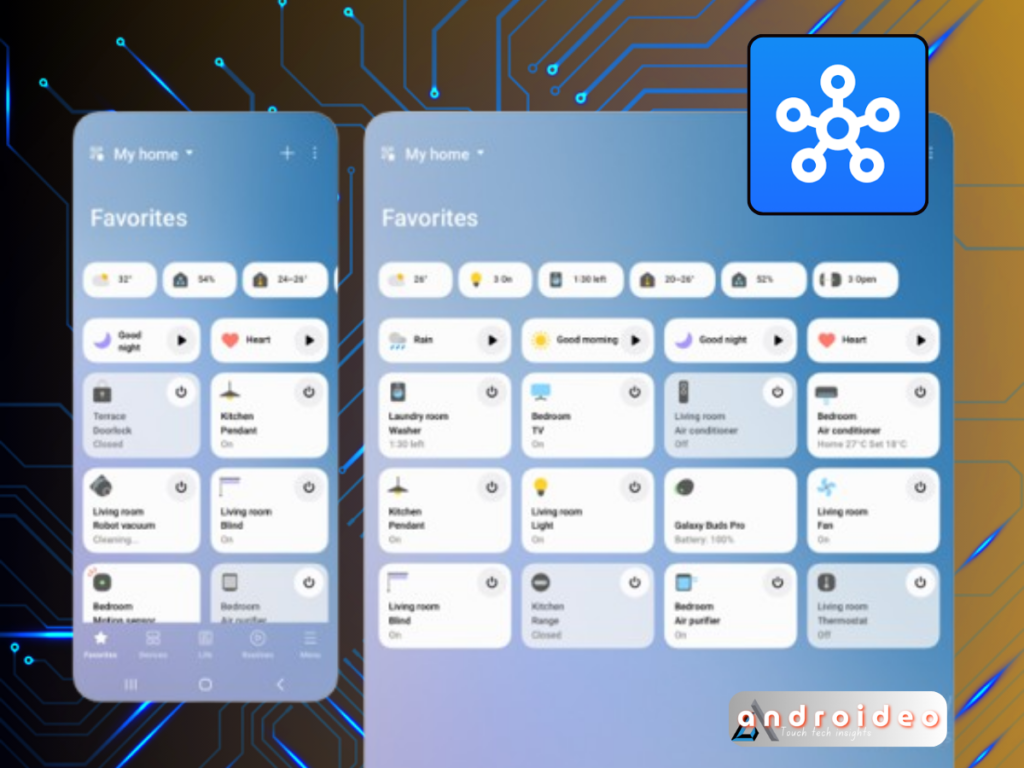Samsung SmartThings App: Samsung has released a significant update to its SmartThings app, making it easier to automate your connected devices. The latest update brings new features and improvements that enhance the user experience and offer more flexibility in managing smart home gadgets.
What’s New in the Update?
- Improved Automation Options: The updated SmartThings app now offers advanced automation features. Users can create more complex routines and conditions for their devices, allowing for a more personalized smart home experience. For example, you can set your lights to turn on when you arrive home and adjust the thermostat based on the weather.
- Enhanced Device Integration: The update includes better integration with a wide range of Samsung and third-party smart devices. This means users can control more gadgets, such as smart lights, cameras, speakers, and appliances, all from one centralized app.
- Simplified User Interface: Samsung has revamped the app’s interface, making it more user-friendly. The new design includes a streamlined dashboard that provides quick access to frequently used devices and automation settings, making it easier to manage your smart home.
- Voice Control Integration: The update enhances compatibility with popular voice assistants like Bixby, Google Assistant, and Amazon Alexa. Now, you can use voice commands to trigger your custom routines and control individual devices effortlessly.
- Energy Monitoring: A new energy monitoring feature allows users to track their energy consumption for connected devices. This helps in optimizing energy usage and reducing electricity bills by providing insights into which devices consume the most power.
- SmartThings Edge: The update introduces SmartThings Edge, a new platform that allows developers to create custom device handlers and automation solutions. This opens up new possibilities for users looking to customize their smart home experience further.

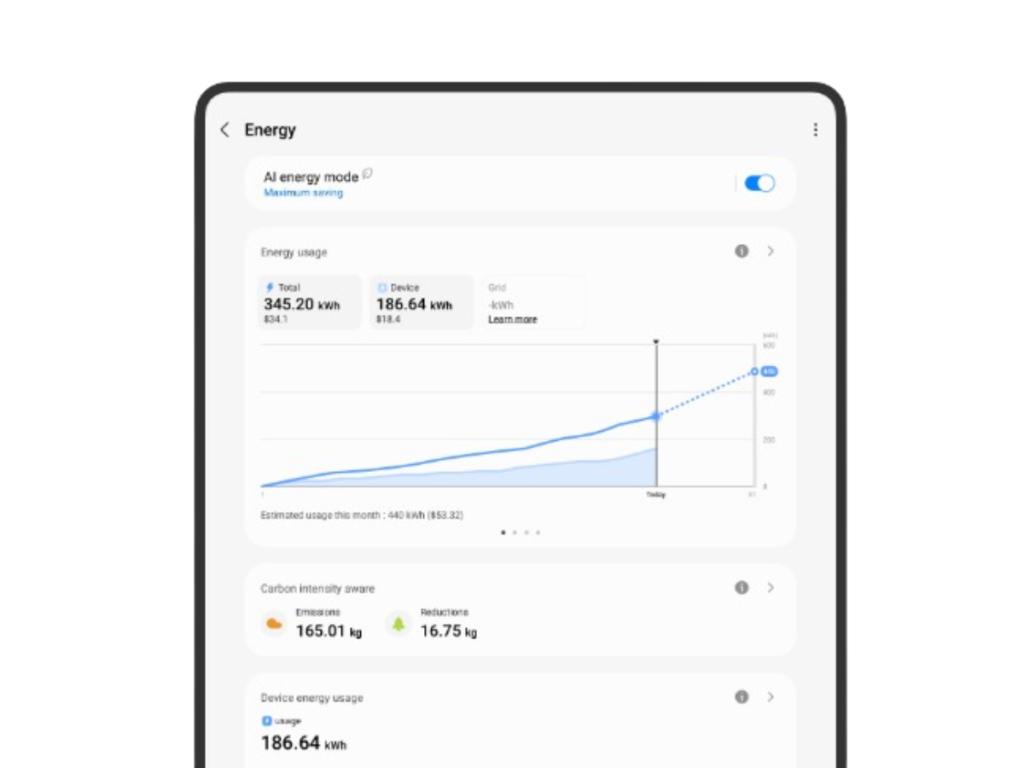
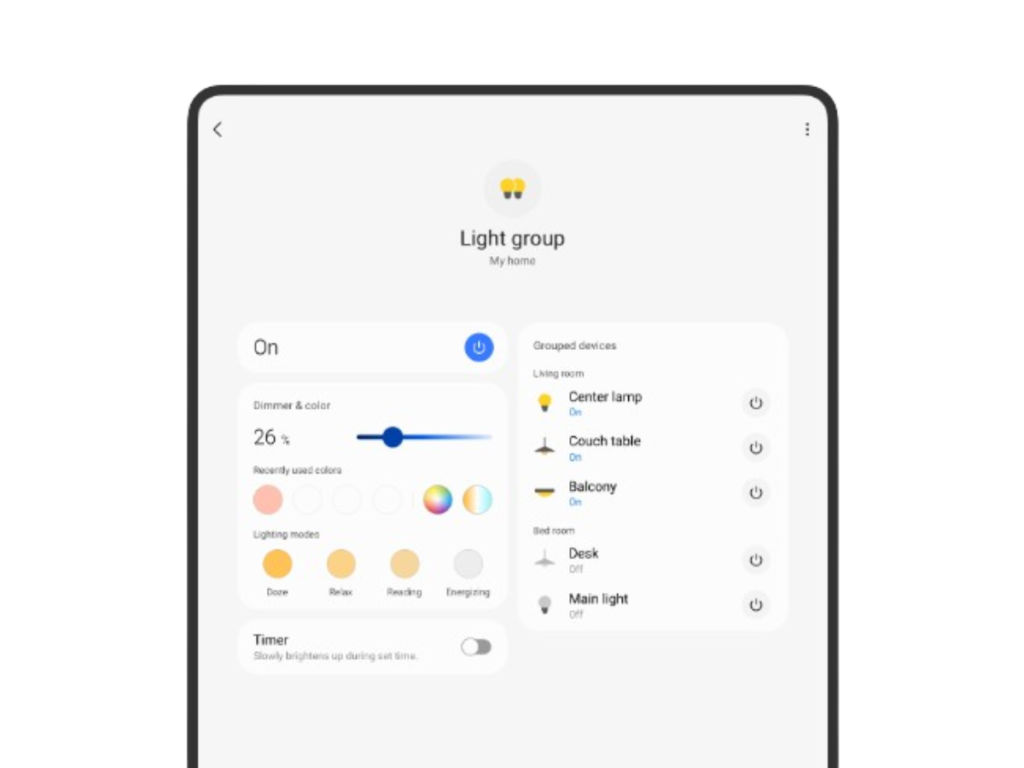
How to Get the Update
To download the latest version of the SmartThings app, visit the Google Play Store or Apple App Store and check for updates. If you’re a new user, simply search for “SmartThings” and install the app.
Once updated, you can explore the new features by navigating to the ‘Automations’ tab within the app. From there, you can create new routines or modify existing ones to suit your lifestyle.
Samsung SmartThings App Features
- Quickly and easily connect and control your smart home devices through SmartThings.
- SmartThings is compatible with 100s of smart home brands. So, you can control all your smart home gadgets in one place, including your Samsung Smart TV and smart home appliances.
- With SmartThings, you can connect, monitor and control multiple smart home devices quicker and easier.
- Connect your Samsung smart TVs, smart appliances, smart speakers and brands like Ring, Nest and Philips Hue – all from one app.
- Then control your smart devices using voice assistants including Alexa, Bixby, and Google Assistant
Why This Update Matters
The latest SmartThings update demonstrates Samsung’s commitment to making smart home technology more accessible and intuitive. With improved automation capabilities, better device integration, and a user-friendly interface, the app is now more powerful and versatile than ever.
Whether you’re new to the smart home world or a seasoned user, this update offers something for everyone. It allows you to tailor your environment to your preferences, creating a more comfortable and efficient living space.