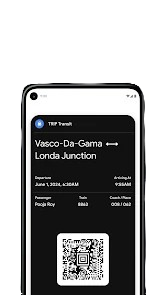Track Google Play Services
Samsung devices rely on Google Play Services for key functions like security, connecting to other devices, and managing your Google account. Now, you can easily track Google Play Services data usage to manage your data more efficiently.
Here’s a simple step-by-step guide:
- Open Settings on your Samsung device.
- Search for Google Play Services in the Apps section.
- Tap on Mobile data usage.
- Select View App settings.
You’ll see a detailed breakdown of data usage for Mobile and Wi-Fi, helping you understand where your data is going.
This update also provides a breakdown of data usage by functions like Device Connections, System Management, Security, Wallet, and more.
This feature is available on all Android phones, making it easy to track and manage your data usage.